There’s a few reasons this error message may pop up when executing a command in your server.
- Ensure you have Direct Messages From Server Members enabled.
You can do this by clicking on your server name at the top of the screen and selecting Privacy Settings.
From here, ensure the slider is to the right. It should look like this:
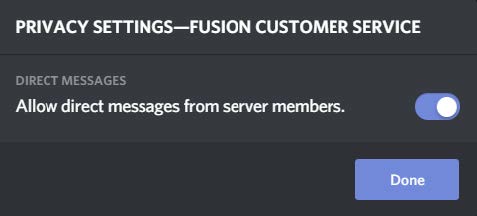
Now back out of the settings by clicking Done and try the command again.
Still not working?
2. Make sure the bot has the Administrator Permissions.
Click on the server name again and select Server Settings.
From here, select Roles and find Application Bot’s default role.
Under General Permissions, ensure Administrator is toggled. It should look like this:
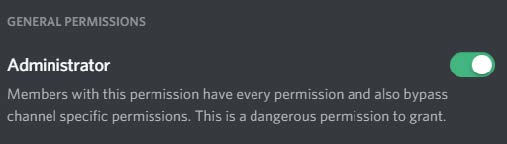
Now back out of the settings by clicking ESC and try the command again.
3. A member leaves while the application bot is opened in their DM
Check if the member that applied before the error is still in te server. Sometimes you get the error when someone leaves after they started the application in their DM’s. You can see this by the error coming way later than the start of the application message, this is because you get the error at the time that the person leaves.