Why is my server not showing on the dashboard?
Firstly, ensure you have invited Application Bot to your Discord server. If you haven’t, you can click here to do so.
If Application Bot is already in your server, type /ping in any channel. It should look something like this:
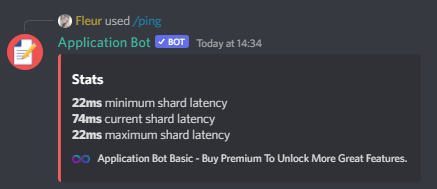
When the bot responds, visit the dashboard in a new tab. Your server should now be displayed in the list.