If you wish to cancel your subscription, you can do so by navigating to Your Account and pressing the unsubscribe button on your subscription once you have logged in.
If you have any issues with this, please contact us on our help server.
How to Unsubscribe
Updated on July 27, 2021
Get Live Support…Join Support Server