What is the Application Archive and how do I access it?
The Application Archive is a premium only feature that allows you to store past accepted/rejected responses so you can refer back to them at a later date.
The Application Archive looks like this:
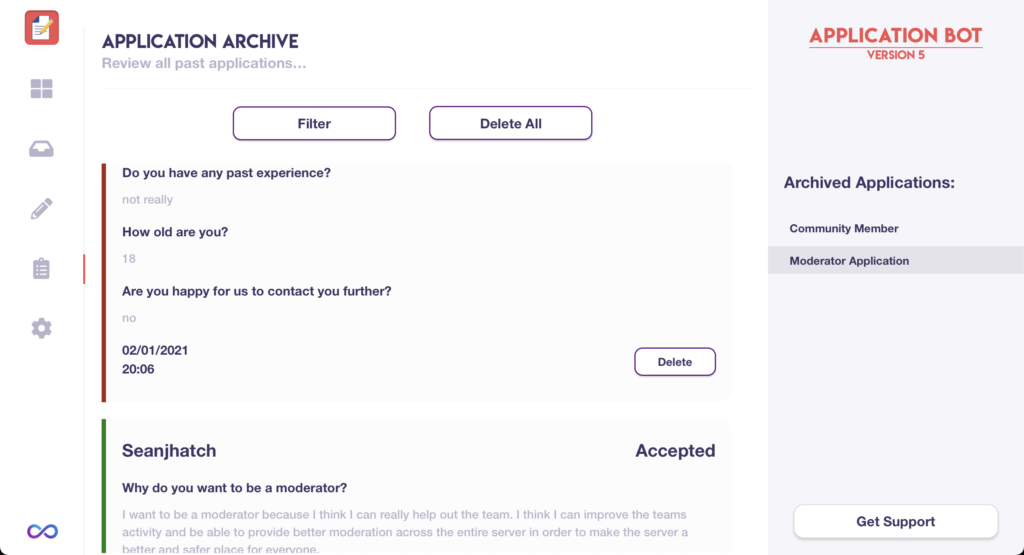
The Application Archive can be accessed by clicking the clipboard icon on the navigation bar and then selecting the “View Archive” button at the top of the page.
As you can see the accepted/rejected applications are stored here. To look at the archived responses, first, select an application from the right hand side.
The middle section should then populate with all the accept and rejected applications. These can be viewed and deleted individually. You can also filter the archive to display just accepted or just rejected applications using the filter button at the top of the page.
You can delete the entire archive for the selected application by pressing the “Delete All” button at the top of the page.